Once I decided to move my research notes and source information out of RootsMagic and into Zotero I had to figure out how to bend that scholarly research program to my genealogy needs. Someday maybe I’ll dig in deeper and write some custom source templates, rename the fields, really create a shareable genealogy configuration for Zotero. Until then, I needed to learn how to use it the way it is.
With each Zotero entry, you choose the TYPE of item that it is, and then input the data about that item in the fields that are presented. Each different type of source shows different fields. None of them exactly match the kinds of things we genealogists look at, so there’s going to be some adaptation required.
Then there’s the output – Zotero will create the footnote you need based on the information about the item that you have entered. You need to choose which citation style you’re going to use. WILDLY different footnote sentences are created based on the differing citation formats.
It took more than a little experimentation for me to figure out what was going to work best for me. First, I want Turabian 8th edition (full note) format citations. That’s not included with the default program, I had to download it as an additional style. Chicago Manual of Style was close, but didn’t include the accessed date, which I wanted.
For item types, I use document 99% of the time. I’ve used newspaper article when it was appropriate. For now, I’m not going to use the website type because it doesn’t include the “callno” field and I’m using that to track my progress at re-doing all of my sources. If you’re just starting out, I would imagine the website type would be just fine.
I only use some of the fields, and I’ve adapted them a bit as well.
Seriously, anyone who wants to spend time digging in to the XML to create a new citation style and document type fields so that we could have real Zotero for Genealogy that would be GREAT!
So here’s the bottom line:
- Download Zotero and install it on your computer
- In Preferences – General: uncheck “automatically rename attachment files using parent metadata”
- In Preferences – Cite: use “get additional styles” to get Turabian 8th edition (full note)” and install it.
- In Preferences – Export: select Turabian as your default format for quick copy
Now we’re ready to add the first source, I’ll use my grandmother’s birth certificate as an example
Fields to Use
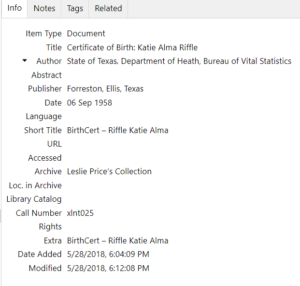
Title: title of doc, will be entirely enclosed in quotes
Author: Can use just the last name field, or first/last
Publisher: Will be a separate sentence, followed by date.
Date: date of publication
Short Title: can put the RM short title here, but copy to extra as well
URL: just the main website where the doc was found
Accessed: date the document was retrieved
Archive: repository, full sentence
Loc. in Archive: sentence before the repository sentence
Call Number: my control number, can be displayed in item listing
Extra: short title, can be displayed in item listing
Zotero will make a footnote as follows:
AuthorLastName, AuthorFirstName. “Title.” Publisher, date. Loc in Archive. Archive. Accessed (accessed date). URL.
Given the use of fields as shown in the image, the footnote created via Zotero, using the Turabian style is:
State of Texas, Department of Heath, Bureau of Vital Statistics. “Certificate of Birth: Katie Alma Riffle.” Forreston, Ellis, Texas, September 6, 1958. Leslie Price’s Collection.
The beauty of this is…
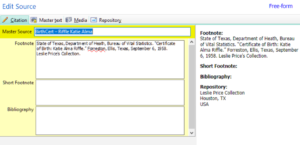
I create this entry in Zotero, then I add notes as desired, I add a link to the file for reference, I add tags, use whatever zotero features I like, then when it’s time to put it into RootsMagic, it’s very easy.
While in the Zotero item, shift+ctrl-c copies the footnote sentence, then paste over to RM and boom, there’s the source, done.
A few notes about setting up the view of Zotero. I like to sort and look at my sources by the Short Title, and for some silly reason that’s not an available field in the middle pane. So I have chosen to use the “extra” field to have the short title in it and show up in the middle panel. It’s weird, again, that would be something I’d change in Zotero if I could.
But for now – using those few fields in the Document item type, and the Turabian citation style, gets me a “good enough” footnote sentence that outputs to GEDCOM exactly as written, so with maximum interoperability and transfer of information to other places.